VirtualBox Guest Additions Windows XP Error
This article discusses modifying your machine’s registry. Altering your machine’s registry can lead to problems, and you do so at your own risk.
If you continually get an error message such as:
“ERROR: File not found!”
and/or
“ERROR: Could not install files for Windows 2000 / XP / Vista! Installation aborted.”
while trying to install guest additions in a Sun VirtualBox Windows XP Guest, you may have a registry problem. In this case, uninstalling guest additions completely and attempting a reinstall will not help. Some or all of the features afforded by guest additions may not function properly, especially seamless mode.
The issue stems from a bug in Windows XP/2000 where new hardware cannot properly be detected if the “RunOnce” key is missing in the registry beneath: HKEY_LOCAL_MACHINE\SOFTWARE\Microsoft\Windows\CurrentVersion
To fix the problem:
- Navigate to Start > Run and enter “regedit”.
- Then find:
HKEY_LOCAL_MACHINE\SOFTWARE\Microsoft\Windows\CurrentVersion - With “CurrentVersion” selected, go to the Edit menu and click New > Key
- Name the key “RunOnce”, and leave everything else at defaults.
NOTE: The new “RunOnce” key should appear underneath the “CurrentVersion” key.
After you’ve added the key, reboot your virtual machine and reinstall guest additions. Everything should go as expected.
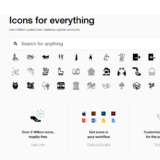
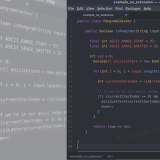
Yesss!!!!
This solved my guest additions problem! I searched the whole internet for the solution! Thank YOU!!!!
no puedo me sale k la carpeta ya esta creada k hago ?
I already tried this solution, but it keeps with double cursor and I can’t click anything with this. :(