Blank Black Screen Fix for HP Laptops
A problem affecting many of HP’s newer laptops, including the dv9000 (dv9XXX) and dv6000 (dv6XXX) series of machines is that you’ll get nothing but a back-lit black screen on boot. More specifically, the touch-bar lights will turn on and the hard drive light will blink – the machine will actually appear to be booting into an operating system, but the screen will remain black. This problem usually occurs when the video card fails to work because it has overheated and is no longer soldered to the motherboard. It is a common problem, and the normally recommended fix is to re-flow your gpu (video card) and motherboard.
Reflowing is a simple enough process in theory, you simply have to heat the solder up enough to allow it to re-bead, and then cool it off again. In practice this normally requires the disassembly of the entire laptop and using a heat gun on the gpu. Alternative methods include literally baking the motherboard and gpu in an oven at 385°F for 8 minutes, or, possibly even more startlingly, wrapping the machine in a blanket.
The latter alternative is the one that I recommend if you lack the desire or know-how to take apart your entire machine. I’ve tested it, and it actually does work. Of course, if you do it on your machine, you do so at your own risk…
Basically, the process involves only four broad steps:
- Remove the battery and hard drive. Battery removal is simple enough, and hard-drive removal only requires loosening two Philips-head screws.
- Plug the laptop in, turn it on, close the screen, flip it upside down and wrap it up tightly in a thick blanket or two.
- After an hour and a half or so, unplug the laptop from the wall, unwrap the blanket, and allow it to cool for an hour or so.
- Reinstall the hard drive and battery. Turn right-side up.
If all goes well and your gpu is still good, then when you turn your laptop back on it should boot right up. Now, seriously consider investing in a laptop cooler to help prevent your machine from overheating again.
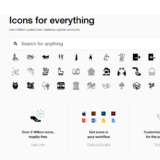
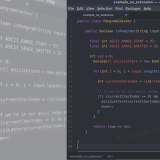
Thank you, you’re a star – mine isn’t an HP but the blanket trick worked and now I have my laptop back!
Hi,
How dangeous is this trick?
Now powerbutton ligh is on, fan runs, and nothing on screen.
But it sonetimes overheats under minute :I
I´m really scared righ now.
Thank You, Thank You, Thank You… Almost for 2 years I was thought, that my NTB is dead.. And “HOOOOOOORAY” He was only in coma :-D Milion times thanks.. Now I must buy cooler.. Pavilion is so hot.. ;)
Pro Ladislav: Taky jsem tomu nevěřil, dělalo mi to to samý co Tobě, zabalil jsem noťas do ručníku a za 3/4 hoďky bylo hotovo :) 2 roky jsem se to snažil vyřešit.. kurňa :-D
Must admit sounded crazy but the computer had been setting for a year so I figured couldn’t mess it up anymore than it was. Tried the blanket trick ( GOT VERY HOT !!) but sure as heck worked !!! Booted up normally downloaded updates from Microsoft addressed cooling issues, and its back to normal as far as I can see…fingers crossed…….Thanks…. J
Thank you so much! You are the real MVP i have took my laptop to bestbuy and all of these repair shops and they couldnt do anything. People like you are the best because you really explain how to do it and you take time to post it . If you didnt do this i would have to buy a new computer so thank you so much ! Fuck best buy
I have an HP laptop that the screen went blank on. I tried your suggestion of taking the battery and hard drive out and wrapping the machine in a blanket plugged in for 90 minutes. The computer now works again. I very much appreciate that you took the time to post this. Thanks very much.
Thank for the help!!
This trick it worked!!
You right, need a good laptop cooler to help prevent my machine from overheating again.
Is re-bead be a more permanent solution?? Also, is it help if a copper coin (American penny)insert into the gap between the laptop original cooler and the GPU?? Since the gap between the laptop original cooler and the GPU have enough space to put a penny inside!!
I would close with the blanket the fan outlet?
It worked! A friend gave me his laptop to fix from “viruses”. It was simply an XP problem but the screen would turn purple. After installing Windows 8 things would heat up, and when installing the GPU drivers finally gave up with a blue screen. I found it too problematic to reflow it as opening the DV9000 is a pain. Good thing I found this article!
My hp laptop screen off , initially the power boots and the hard drive blinks but now the power is even off what should i do to revive my laptop? Pls help me
not fixed. Enough with the crap Windows machines.