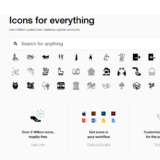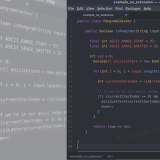Fixing Raspberry Pi Strange Update Behavior
The Raspberry Pi 3 Model B is an awesome little computer for tinkering, but that doesn’t mean it’s infallible. Case in point: both the Pi 3 Model B and Pi 2 Model B can both exhibit erratic behavior when attempting to update.
The scenario looks something like this… you wish to upgrade your system like a good system admin, so you proceed to type:
sudo apt-get update sudo apt-get upgrade
…and the next thing you know, you’re getting odd errors about “missing http drivers” or some other nonsense. You try to reboot:
sudo reboot -bash: reboot: command not found
…and then you’re presented with more errors. So you:
exit ssh <host> ssh: connect to host <host> port 22: Connection refused
… and you can’t ssh back in.
Ok, so what’s going on? Simple: Your power supply is weak.
I’ve seen this issue with power supplies bundled in with the CanaKit Starter Kits on Amazon, even though they are labeled as being rated appropriately.
This kind of error is particularly likely to occur if you have a few devices drawing power from the USB bus. You can either unplug them temporarily (PITA) and try again, or fix your issue properly.
The fix is straight-forward. You need a better power supply.
I personally use an Anker 5-Port Charger, though it’s probably overkill. I can run several Pis without having any cryptic errors caused by a sub-par power supplies.
In the meantime, if your cellphone charger is rated for at least 5 volts @ 2.5 amps you can give that a try.
Now, go get back to tinkering.